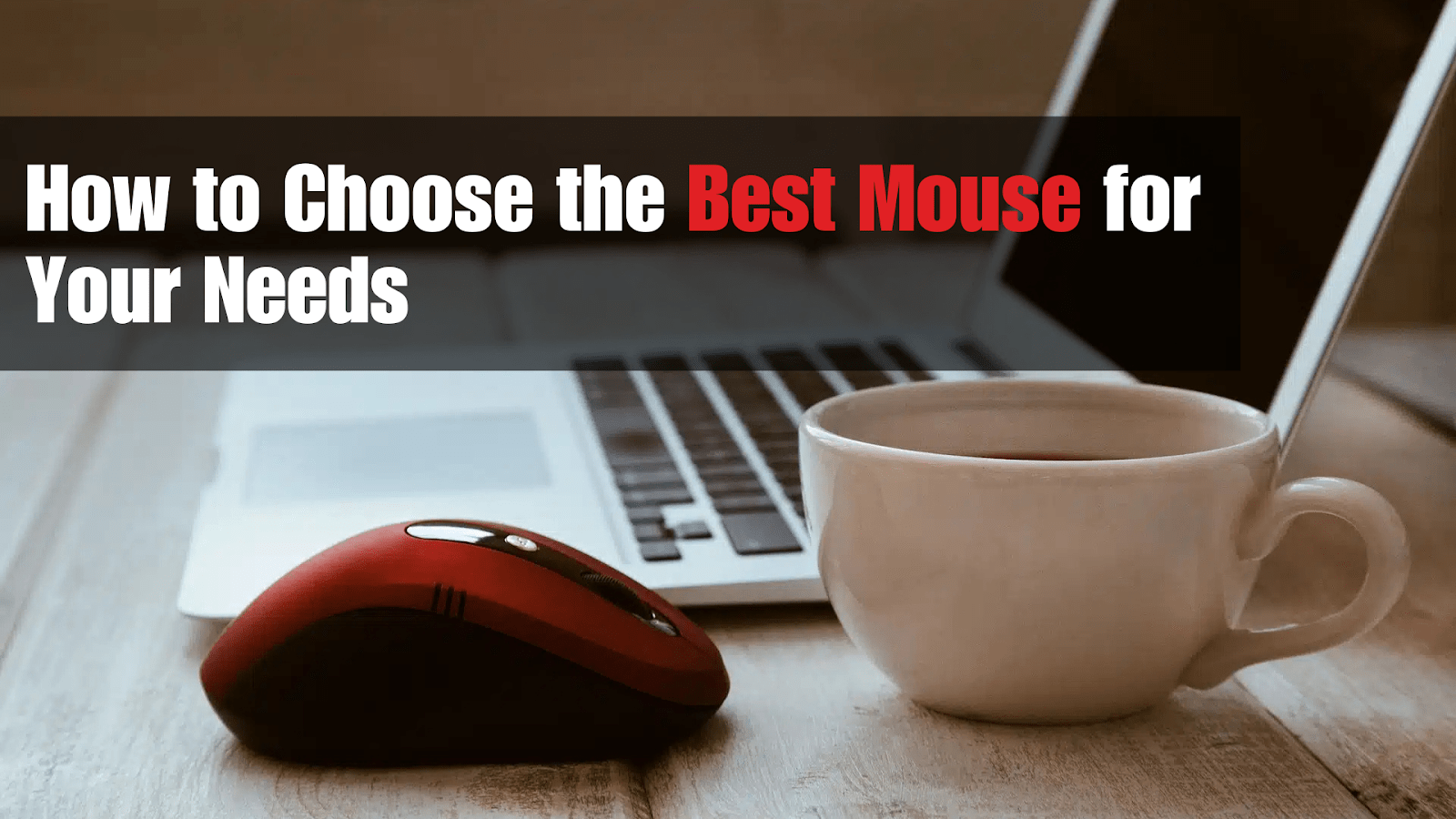Choosing the right mouse goes beyond just comfort or style—it’s about finding the right functionality that fits your specific needs. Whether you’re a gamer, a working professional, or a casual user, the perfect mouse can significantly enhance your overall computer experience. With popular brands like Fantech, Dareu, Redragon, and others offering a wide range of choices, it can sometimes feel overwhelming to pick the best one. This guide will help you understand the important features to consider so you can confidently choose the mouse that’s right for you.
Key Features to Consider When Buying a Mouse
Ergonomics
Comfort is essential, especially for those who use a mouse for extended periods. Mice come in various shapes and designs, and brands like Fantech and Dareu offer ergonomically shaped mice to minimize wrist and hand strain. Choosing the right ergonomic design can help prevent discomfort or even long-term injuries, making it crucial for office workers and gamers alike.
DPI (Dots Per Inch)
DPI determines the sensitivity of your mouse. A higher DPI allows the cursor to move faster across the screen, which is especially useful for gamers. Brands like Redragon and Fantech offer gaming mice with adjustable DPI settings, sometimes going up to 16,000 DPI for ultimate precision. For everyday office tasks, a DPI range of 800 to 1600 is usually sufficient.
Wired vs. Wireless
Wired mice, like many models from Dareu and Redragon, are known for their reliability and fast response times, making them the top choice for gamers and professionals who require precise control. They don’t need batteries and usually come at a more affordable price. On the other hand, wireless mice, such as Fantech’s Bluetooth models, provide a cleaner setup and greater portability. Modern wireless technologies like 2.4GHz and Bluetooth have greatly improved performance, minimizing lag issues.
Buttons and Customizability
Many gaming and professional mice, especially those from Redragon and Fantech, come with extra programmable buttons. These can be assigned to specific functions or shortcuts, which is a huge advantage for gamers needing quick access to controls or for professionals aiming to boost their productivity.
Sensor Type
Mice typically use either optical or laser sensors. Optical sensors, common in Fantech and Dareu mice, work well on most surfaces but can struggle on glossy ones. Laser sensors offer superior tracking on almost any surface, making them ideal for those who work across different environments.
Size and Weight
Choosing a mouse that feels comfortable in your hand is crucial. Larger mice are often more comfortable for users with bigger hands, while smaller models provide greater agility. Fantech and Dareu both offer lightweight gaming mice for fast, precise movements and heavier options for users who prefer more stability during work or play.
How to Choose the Best Mouse Based on Your Needs
Best Mouse for Gamers
Gamers demand speed, precision, and reliability from their equipment. High DPI settings are crucial for swift and accurate movements, with many gaming mice from Fantech, Redragon, and Dareu offering DPI ranges above 2000. Programmable buttons are another essential feature, allowing players to map commands for faster gameplay. Ergonomic designs are important for long gaming sessions, and while RGB lighting may not enhance performance, it’s a beloved feature among gamers. Excellent choices include the Fantech X17 Blake, Redragon M808 Storm, and Dareu EM910.
Best Mouse for Office Use
For office use, you want a mouse that’s both comfortable and efficient without being overly complex. A medium DPI range of 1000–1600 is ideal for smooth navigation. Ergonomic designs from brands like Dareu and Fantech help prevent hand fatigue during long hours of work. A wireless model can also help reduce desk clutter, making your workspace cleaner and more organized. Some reliable options include the Fantech W603 Wireless Mouse and Dareu LM115G.
Best Mouse for Designers and Creators
Designers and content creators need precision and seamless control over their tools. A mouse with a high-quality sensor is essential for detailed work like graphic design or photo editing. Comfortable ergonomics and customizable buttons, often found in Redragon and Fantech models, can help speed up creative workflows. Popular picks include the Redragon M913 Impact Elite and Fantech Helios Go XD5.
Best Budget Mouse
If you’re looking for an affordable mouse without sacrificing quality, brands like Fantech and Dareu offer excellent budget options. A DPI range between 800 and 1600 is sufficient for most casual tasks, and even basic models are built for comfort during extended use. Great value-for-money models include the Fantech T533 Wireless Mouse and the Dareu LM106.
Best Mouse for Travel
For those who are always on the move, a compact and lightweight wireless mouse is ideal. Fantech and Dareu offer travel-friendly models that are easy to carry and quick to connect to multiple devices via Bluetooth or a USB dongle. Recommended models for travel include the Fantech GO W191 Wireless Mouse and the Dareu LM215.
Final Thoughts: Choosing the Right Mouse for You
Ultimately, selecting the right mouse is about balancing functionality, comfort, and value. Whether you need a gaming mouse packed with features from Fantech or Redragon, a reliable office mouse from Dareu, or a compact wireless model for traveling, there’s a perfect option available. Keep in mind important factors like DPI, ergonomics, sensor type, and connectivity when making your choice. Whenever possible, try different models to find one that feels just right in your hand. Investing in the right mouse can significantly enhance your productivity, gaming performance, and overall computing experience.